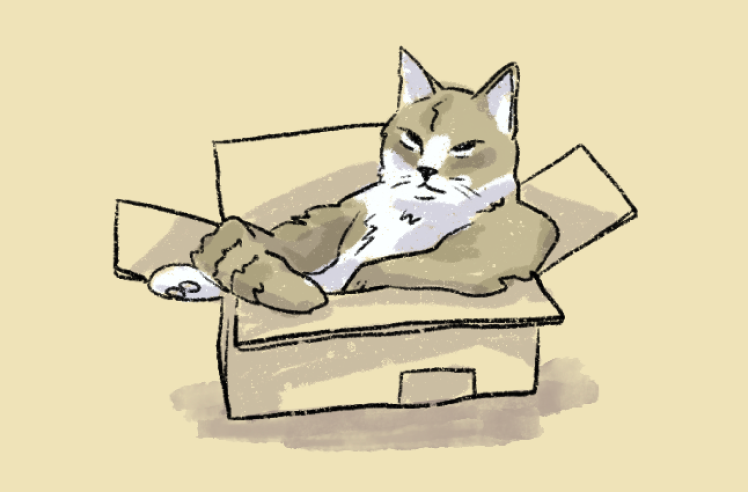At QK Studio we are committed to a more inclusive world, this is why we develop all of our products according to certain guidelines and techniques that allow the web to be more accessible to everyone.
Here are some tips and keys to achieve it:
- 1. MULTIMEDIA CONTENT: it is advisable to describe the images clearly and concisely using alternative text and incorporating subtitles, locution, a box with an Argentine Sign Language (LSA) interpreter, and audio description in videos. By using the “ALT” (alternative text) attribute to describe images, you make it easier for visually impaired users to perceive them.
- 2. BUTTONS AND LINKS: Writing predictive links and buttons with descriptive texts makes it easier for people to know in advance the content they can have access to and the actions they can take.. It is key to verify if the button and / or link to jump to the main content works.
- 3. FORMS: A form is accessible if it has an understandable structure, a description of each element, and clear instructions. Bullet points are proven to work better at the beginning of the form.
- 4. TEXT: By using clear fonts (Arial, Verdana, Calibri, among others) with large sizes and colors that contrast, you will make the text more comfortable to read. Mooreover, short phrases and high-frequency words make understanding easier. Separating the text into paragraphs and using 1.5 line spacing optimizes reading.
- 5. COLOR:The correct use and combination of colors will allow users to access the information appropriately. Using one color per topic will help to get the message across. Tip: for greater readability, plain backgrounds with a contrast between background and figure work best.
- 6. CODE: A web structure organized in different levels and themes makes it easier for Screen Readers to navigate the content without generating confusing interpretations. How to do it? By using HTML tags.
- 7. TESTING:Testing your website with Screen Readers allows you to know if the information is accessible to users with visual disabilities. All operating systems have a keyboard shortcut to activate the screen reader!
- Source: NIC.ar and National Disability Agency